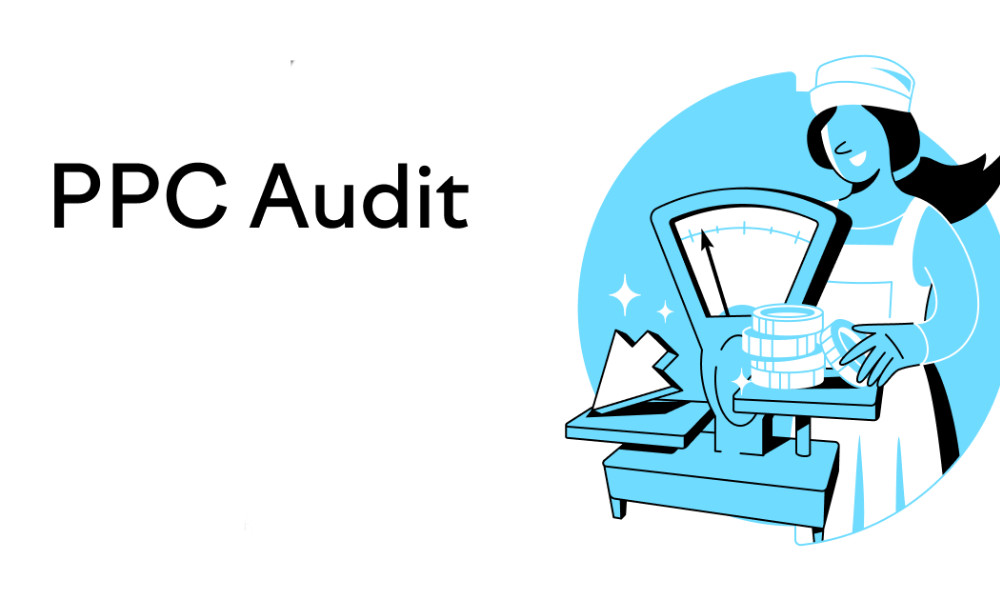- March 23, 2024
- Pay Per Click Advertising, Uncategorized
- 0 Comments
Pay-per-click (PPC) advertising stands as a cornerstone in any digital marketing strategy. Yet, managing multiple campaigns concurrently can be intricate and time-consuming. Enter the PPC dashboard—a pivotal tool that not only saves time but also empowers marketers to make real-time, data-driven decisions.
In this guide, we’ll navigate the realm of PPC dashboards, demonstrating how they streamline campaign management and elevate ROI.
Understanding the PPC Dashboard:
A PPC dashboard serves as a visual hub, consolidating key metrics and automating reporting for ongoing campaigns across platforms.
Why You Need a PPC Dashboard:
Insightful Analytics:
Harnessing the power of a PPC dashboard grants access to crucial insights. By tracking metrics like clicks, impressions, and conversions, marketers gain a deeper understanding of campaign performance. Detecting trends and patterns becomes effortless, enabling informed decision-making.
Campaign Optimization:
PPC dashboards provide actionable data and insights for effective campaign optimization. Identifying underperforming keywords or ads allows for strategic adjustments, maximizing ROI and accelerating progress towards marketing goals.
Effortless Reporting:
With visualized data presented in PPC dashboards, reporting becomes efficient and persuasive. The dashboard’s visual representations make data more digestible, simplifying the reporting process.
Collaborative Workflow:
PPC dashboards facilitate collaboration by allowing team members to access and analyze shared data. This fosters organizational efficiency, ensuring that everyone works with the same dataset and stays aligned with campaign objectives.
Time and Cost Efficiency:
By streamlining campaign management and automating tasks, PPC dashboards reduce resource requirements and save time. Optimizing campaigns for performance leads to better results, maximizing ROI and saving both time and money.
Real-Time Monitoring:
Access to real-time data enables marketers to monitor campaign performance as it unfolds. This agility allows for timely adjustments, ensuring campaigns are continuously optimized for optimal results.
Key Metrics to Track in a PPC Dashboard:
Click-Through Rate (CTR):
Indicates how engaging an ad is to users, providing insights into ad effectiveness.
Cost Per Click (CPC):
Determines the cost incurred for each click on an ad, impacting overall campaign expenses.
Conversion Rate (CR):
Measures the effectiveness of ads in driving conversions, guiding optimization efforts.
Cost Per Conversion (CPC):
Determines the cost incurred to acquire each conversion, influencing campaign profitability.
Return on Ad Spend (ROAS):
Indicates the overall profitability of PPC campaigns, guiding budget allocation decisions.
Ad Position:
Reflects ad placement and visibility, informing bidding and ad copy optimization strategies.
Building a PPC Dashboard in 4 Steps:
Step 1: Define Objectives:
Clarify campaign objectives to align dashboard metrics with desired outcomes.
Step 2: Connect Advertising Platforms:
Integrate PPC advertising platforms with the dashboard to pull campaign data seamlessly.
Step 3: Select KPIs & Customize Dashboard:
Choose relevant KPIs and customize the dashboard layout to visualize campaign performance effectively.
Step 4: Monitor & Iterate:
Regularly monitor dashboard metrics, iterate strategies based on insights, and optimize campaigns for continuous improvement.
In Conclusion:
A PPC dashboard is a game-changer in the realm of digital advertising, offering marketers invaluable insights and efficiency gains. By leveraging this tool to track key metrics, optimize campaigns, and drive ROI, businesses can stay ahead in the competitive landscape of PPC advertising.